A while ago, the Raspberry Pi 2B that I have at my dad's to keep the WiFi up and running died and this went unnoticed until the power went off one day and when the power came back up, the internet was patchy, the speed could be all over the place and moving between the two access points sometimes didn't work... My dad asked me to come and have a look at things and I noticed that the Pi was off, not turning on...
Now, as you can probably guess from the title, I'm using Ubiquiti gear... Specifically two UniFi AP AC Lite's. I have also been following Brian Kreb's reporting on them asking you to update your password and enable 2FA, then that a whistleblower was saying the breach was MUCH worse than Ubiquiti wanted people to know, and finally their confirmation that this was the case... A quick google will show you guides like this, that will tell you how to install the Network Controller software on an RPi BUT they get you to sign in with your Ui Account... Something I'm less than jazzed at with the current situation...
Prepping the Pi & Installing the Network Controller Software
Get your Pi, install the OS you want on the MicroSD card, drop a file into /Volumes/boot called ssh, nothing more, not even a file extension, do your first boot, get the IP Address of the Pi and SSH into the device.
If you want to know why the following steps are essential, you can read the guide that Pi My Life Up did on this. This process is mostly similar to theirs with less explanation.
# install the prerequisites
pi@ubnt:~$ sudo apt update && sudo apt upgrade -y
pi@ubnt:~$ sudo apt install openjdk-8-jre-headless rng-tools
pi@ubnt:~$ sudo echo "HRNGDEVICE=/dev/hwrng" >> /etc/default/rng-tools
pi@ubnt:~$ sudo systemctl restart rng-tools
# add and install the unifi software
pi@ubnt:~$ echo 'deb https://www.ui.com/downloads/unifi/debian stable ubiquiti' | sudo tee /etc/apt/sources.list.d/100-ubnt-unifi.list
pi@ubnt:~$ sudo wget -O /etc/apt/trusted.gpg.d/unifi-repo.gpg https://dl.ui.com/unifi/unifi-repo.gpg
pi@ubnt:~$ sudo apt update
pi@ubnt:~$ sudo apt install unifi
Configure the Network Controller Software
With your browser, go to https://[IP]:8443 and name the Controller and agree to the terms and conditions. When you hit Next, you'll be taken to the screen that asks you to login to your UI account, but you'll notice that there is a link to "Switch to Advanced Setup"
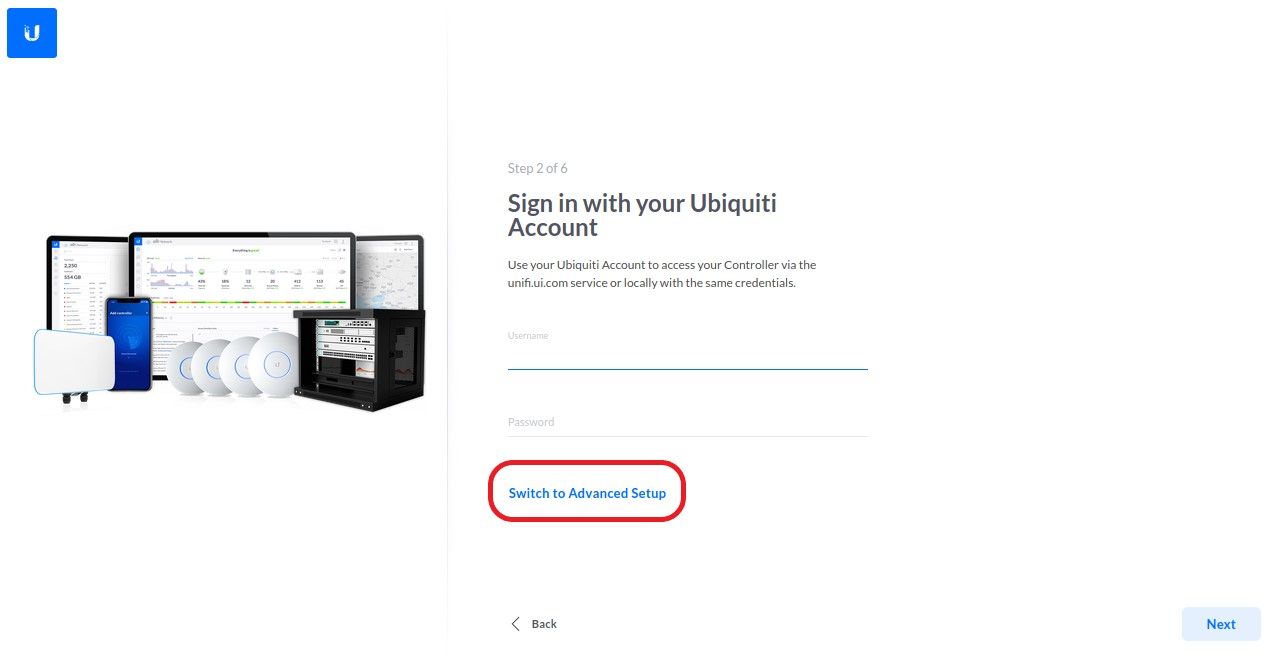
When you click this, it will take you to a menu where you can choose to not remotely manage your devices and to turn off using the Ui account
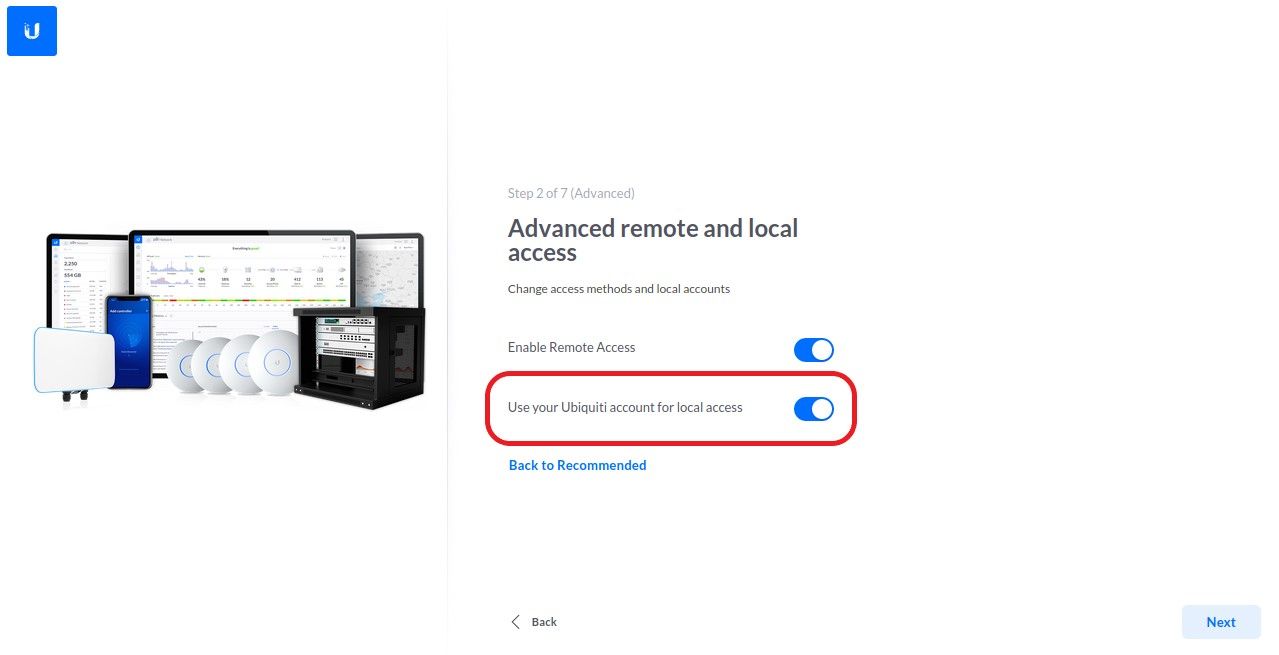
Once you say that yes you want to use a local account and that yes things will be fine and that no the world won't explode, you can create a local account
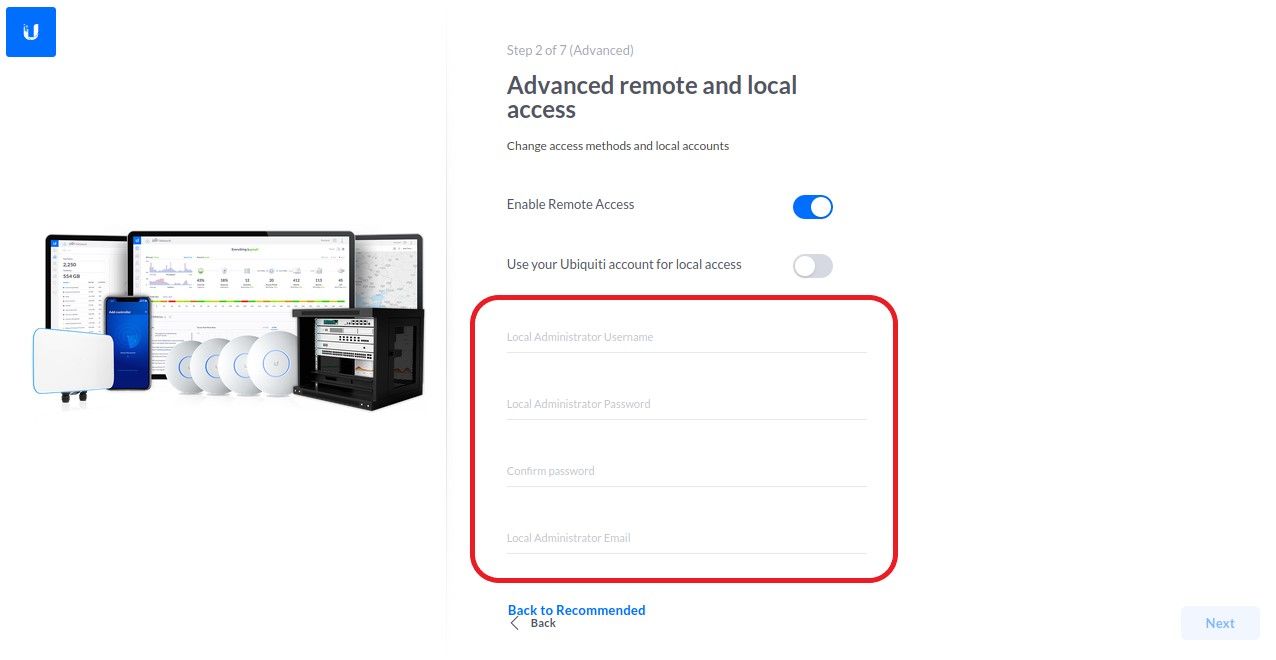
Proceed with the installation until finally you're at the dashboard and ready to reset AP's to factory default or install new AP's so that you can pair them with the controller and configure the AP's as you choose to do.
Just for Ubiquiti
If by chance Ubiquiti people do manage to stumble upon this, please don't remove this feature from the Linux controller software! You make incredible gear and now that I know I can continue to run your incredible hardware on my own terms, I want to buy even more of it! I have my eyes on a Dream Machine Pro, a 24 port POE switch, a redundant power supply for both of them and some WiFi6 AP's. Being able to have control over these sorts of things without anyone from the outside makes me love and treasure IoT things, so much so that the doorbell and camera's look like a sound investment to someone who thinks that Internet of Shit is one of the best accounts on twitter! I do not need a landline but I legit kinda want a phone too! Please leave this stuff in for those of us that choose to use it and not be beholden to need an account for this amazing gear to be functional.
